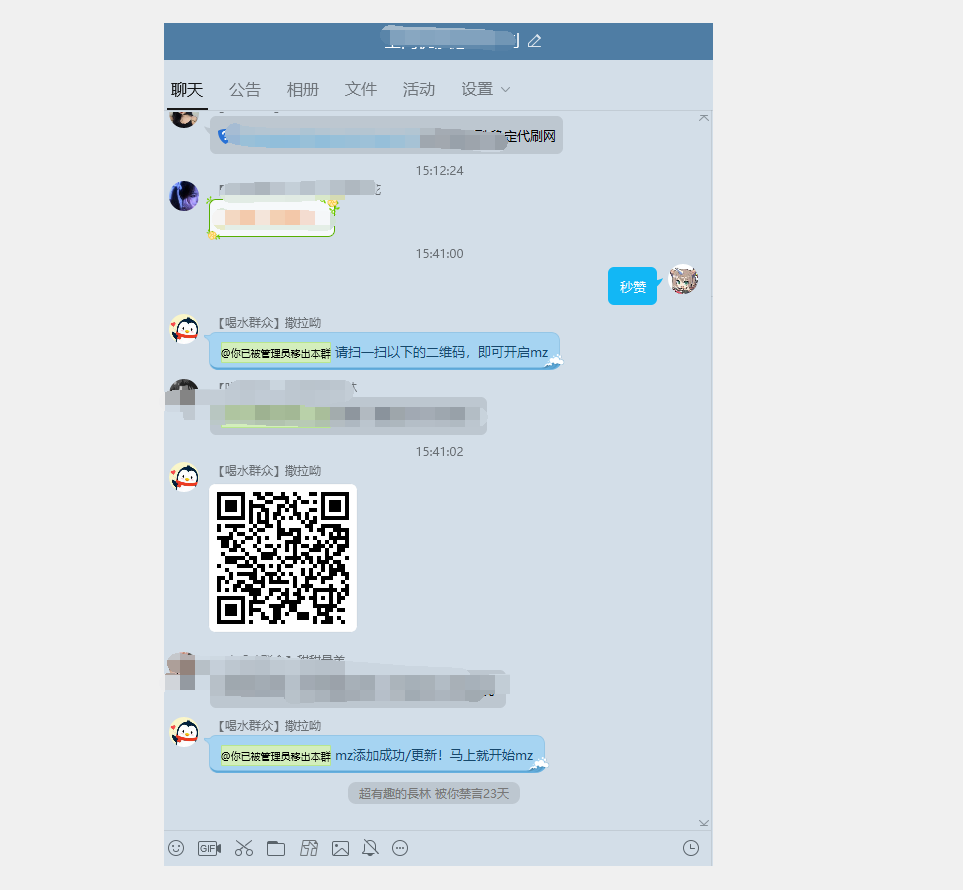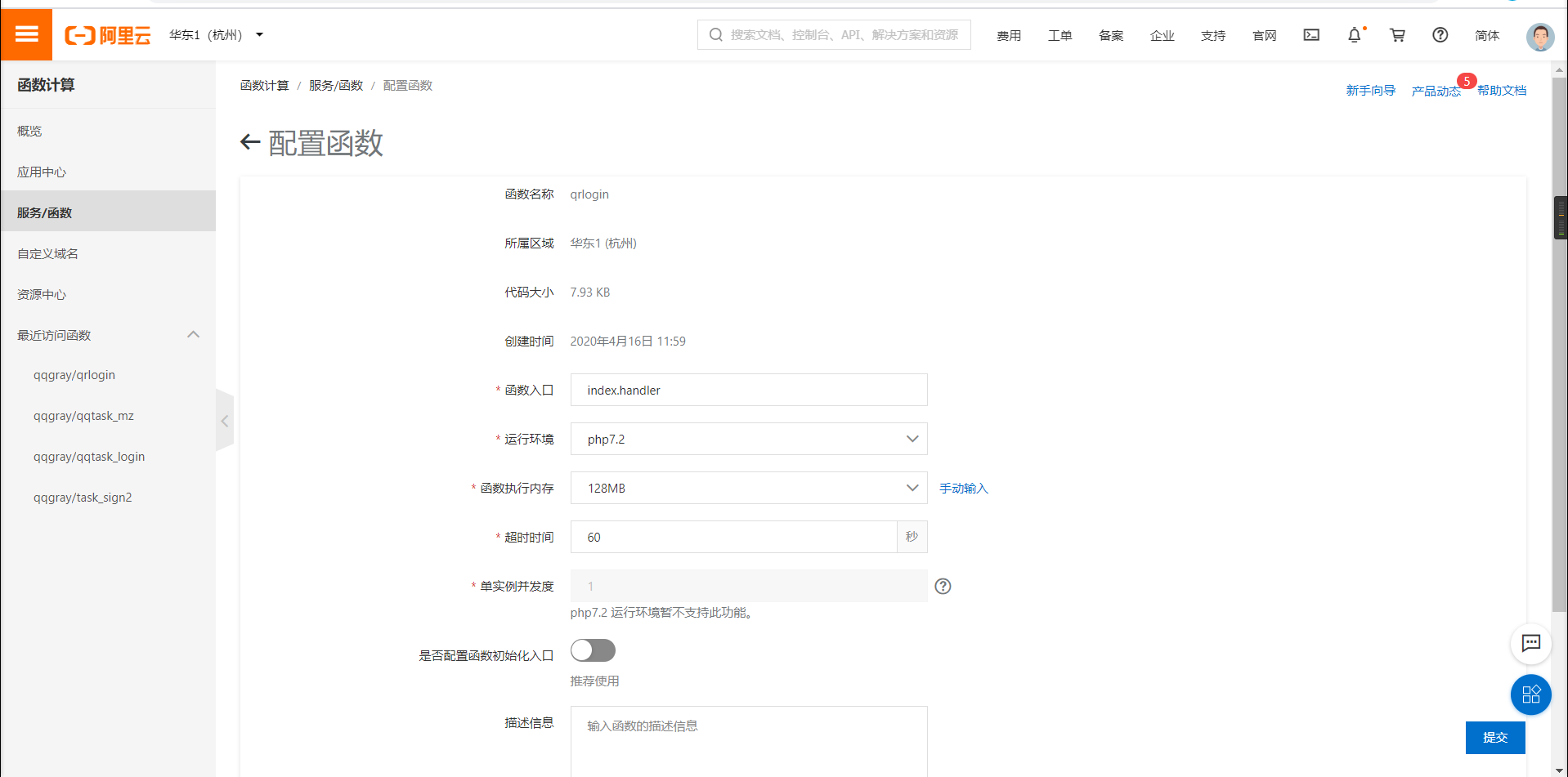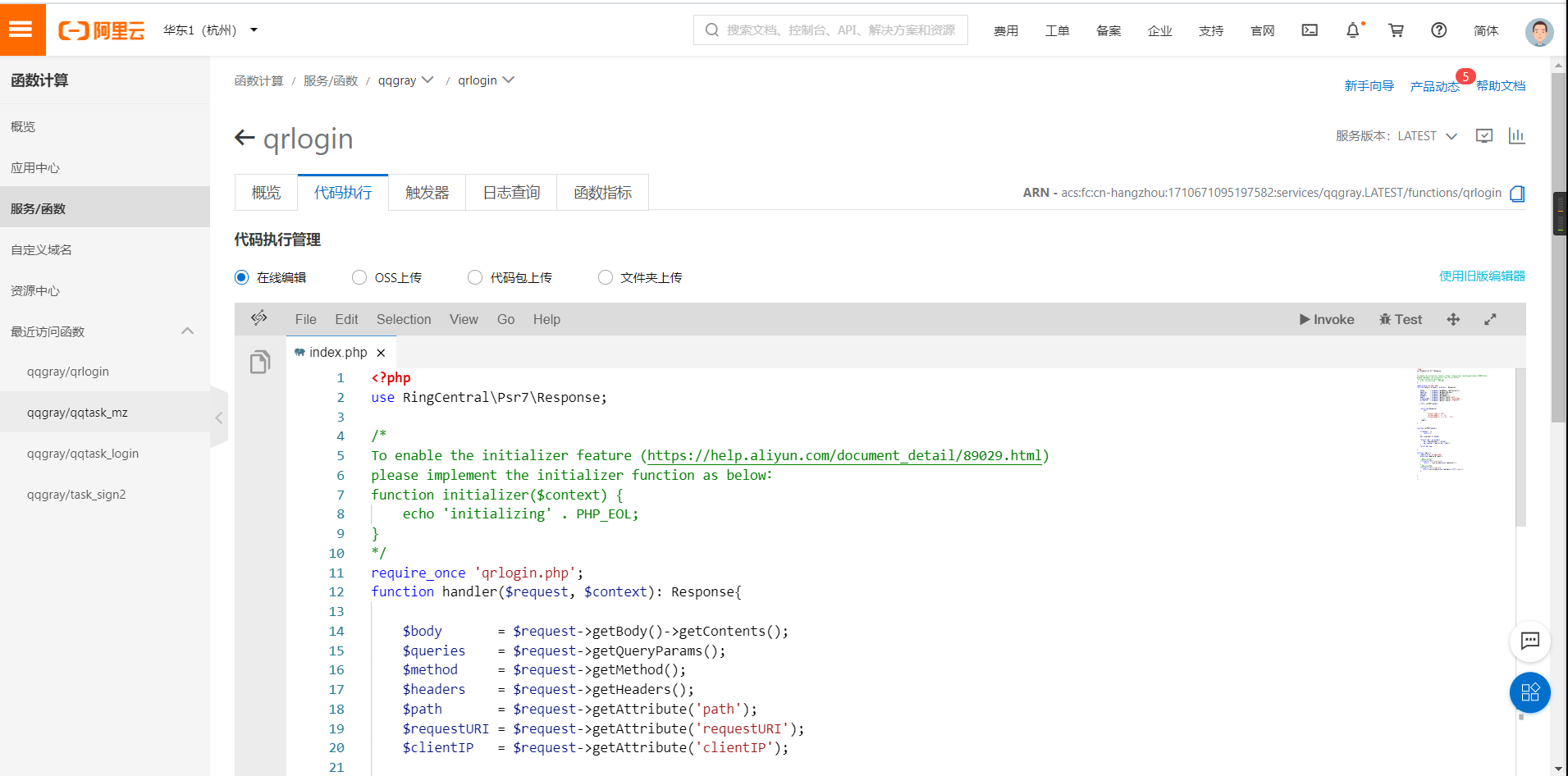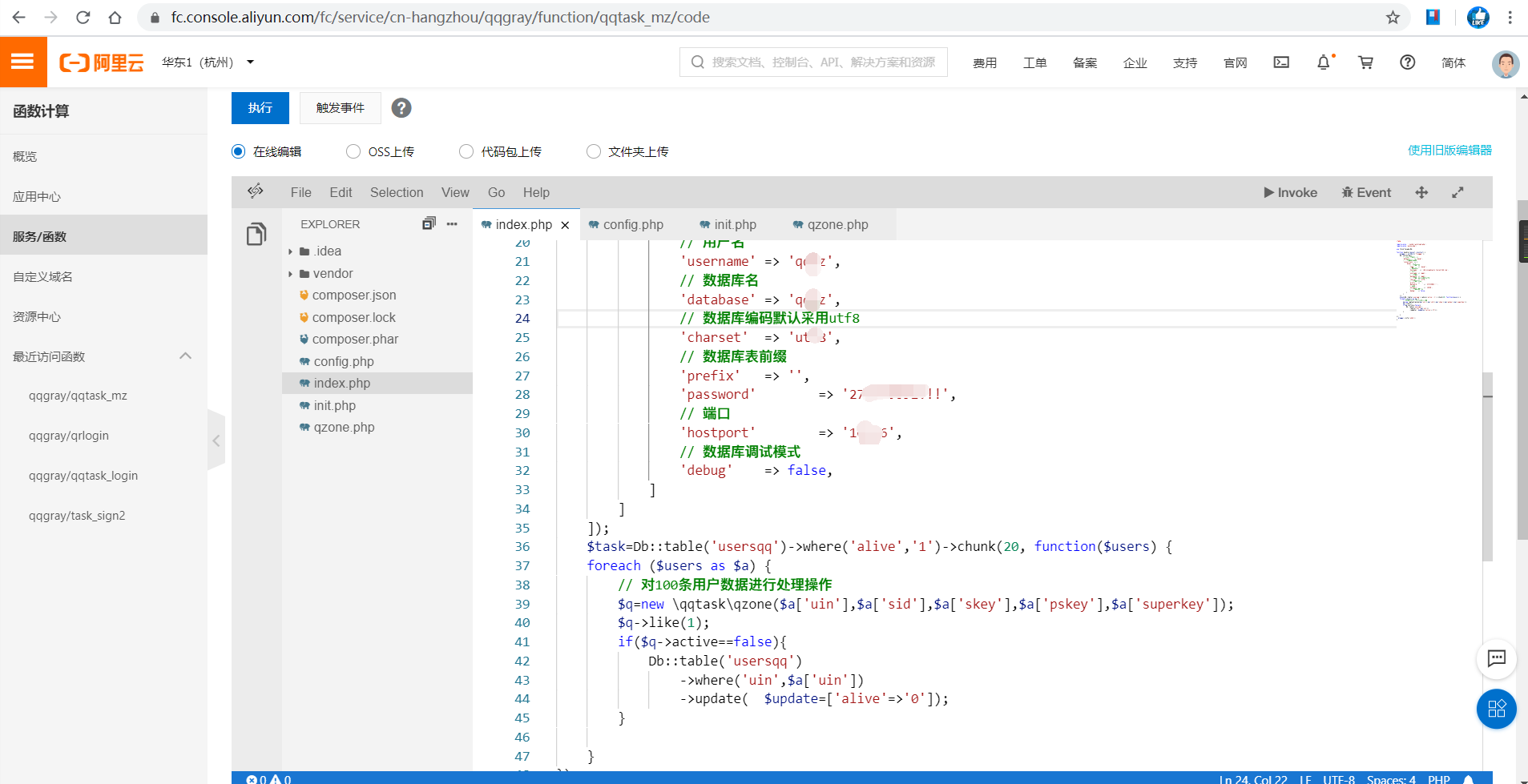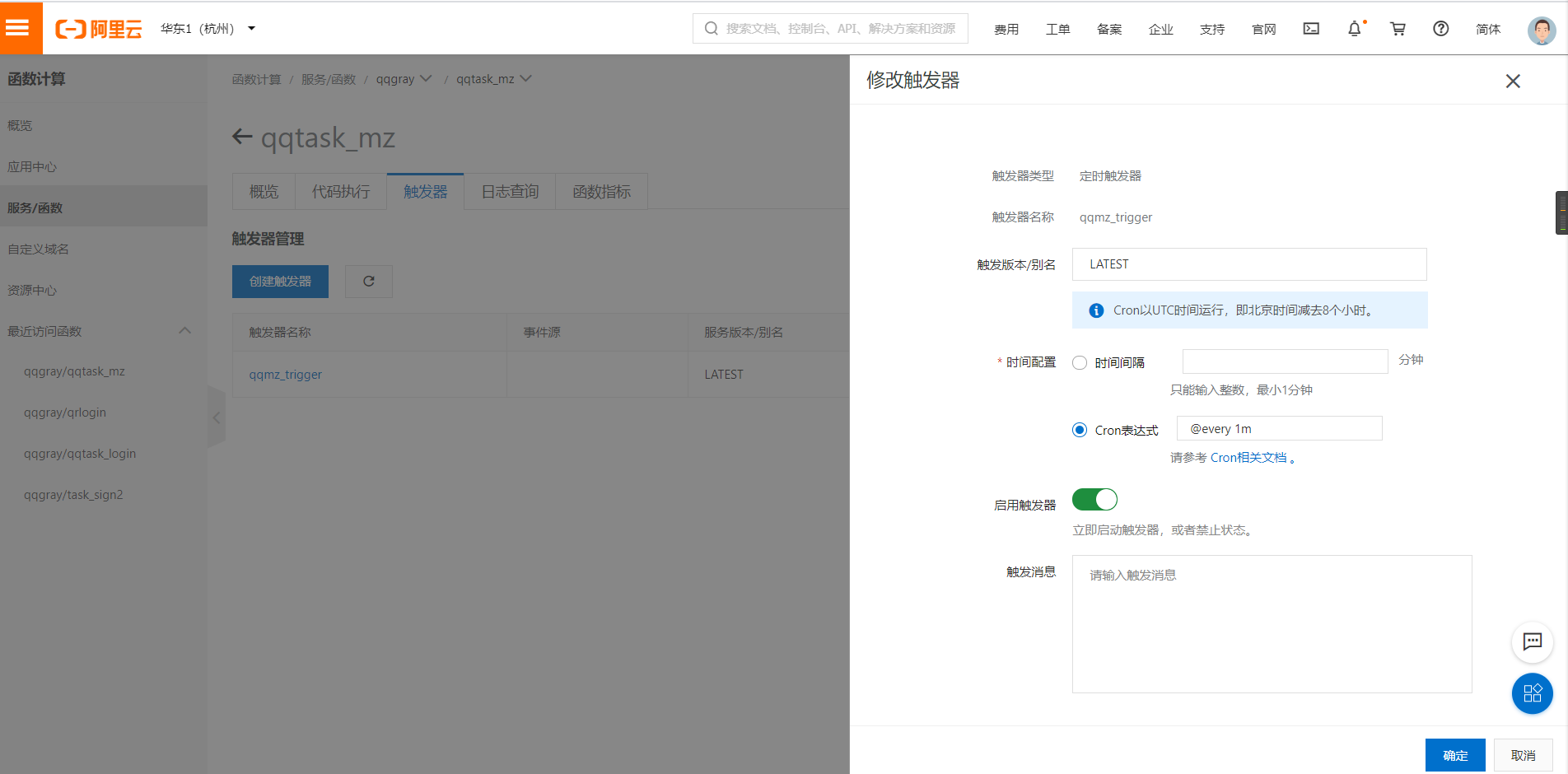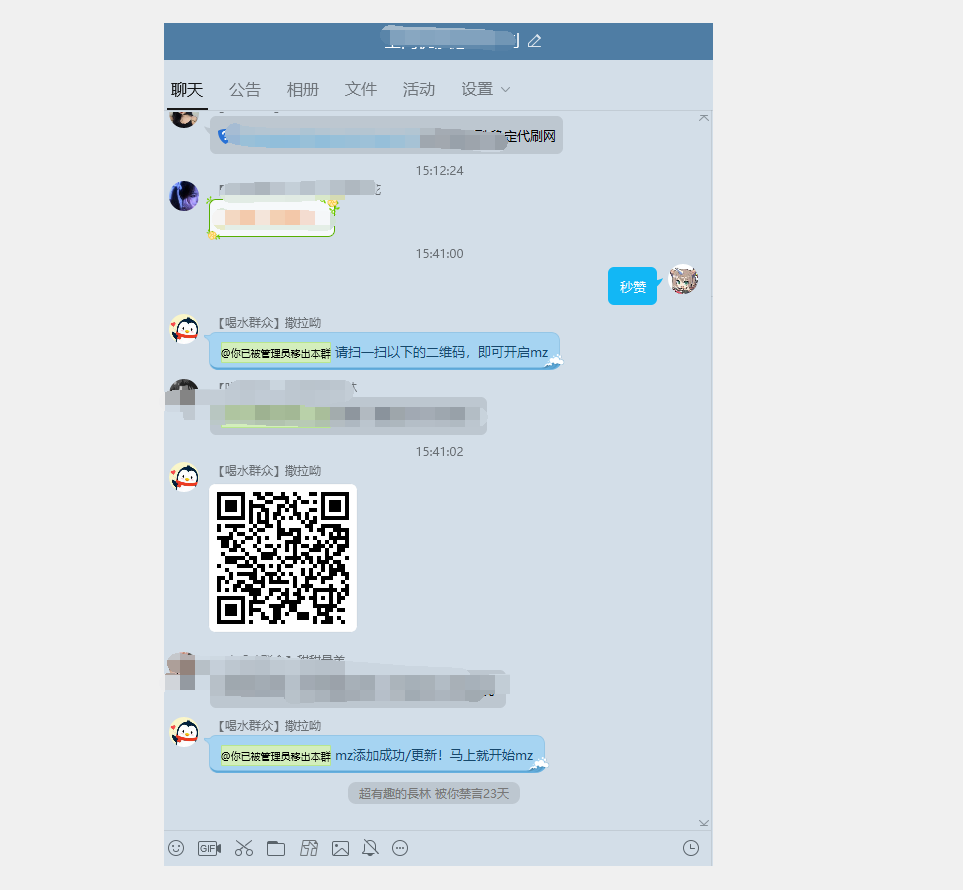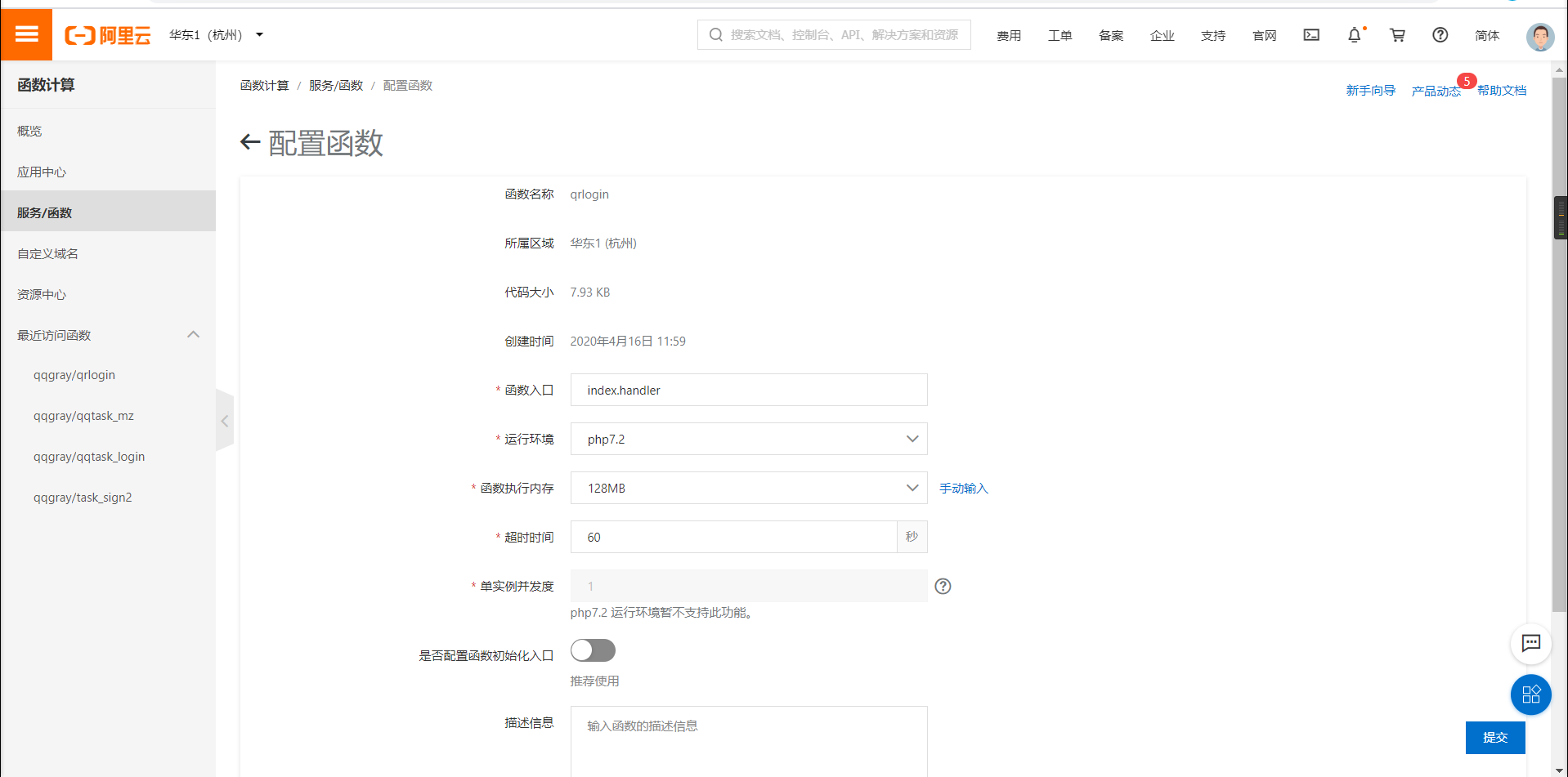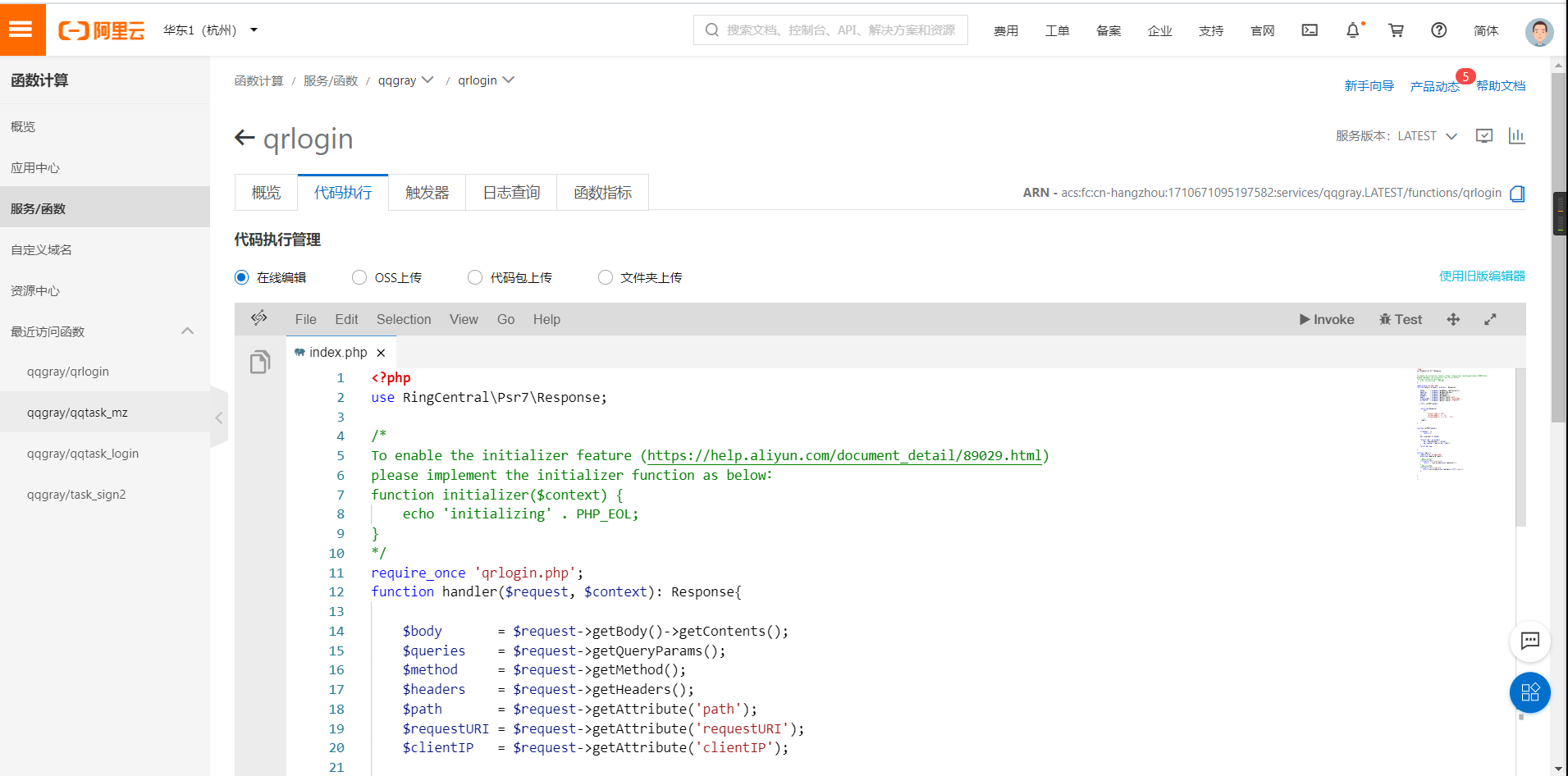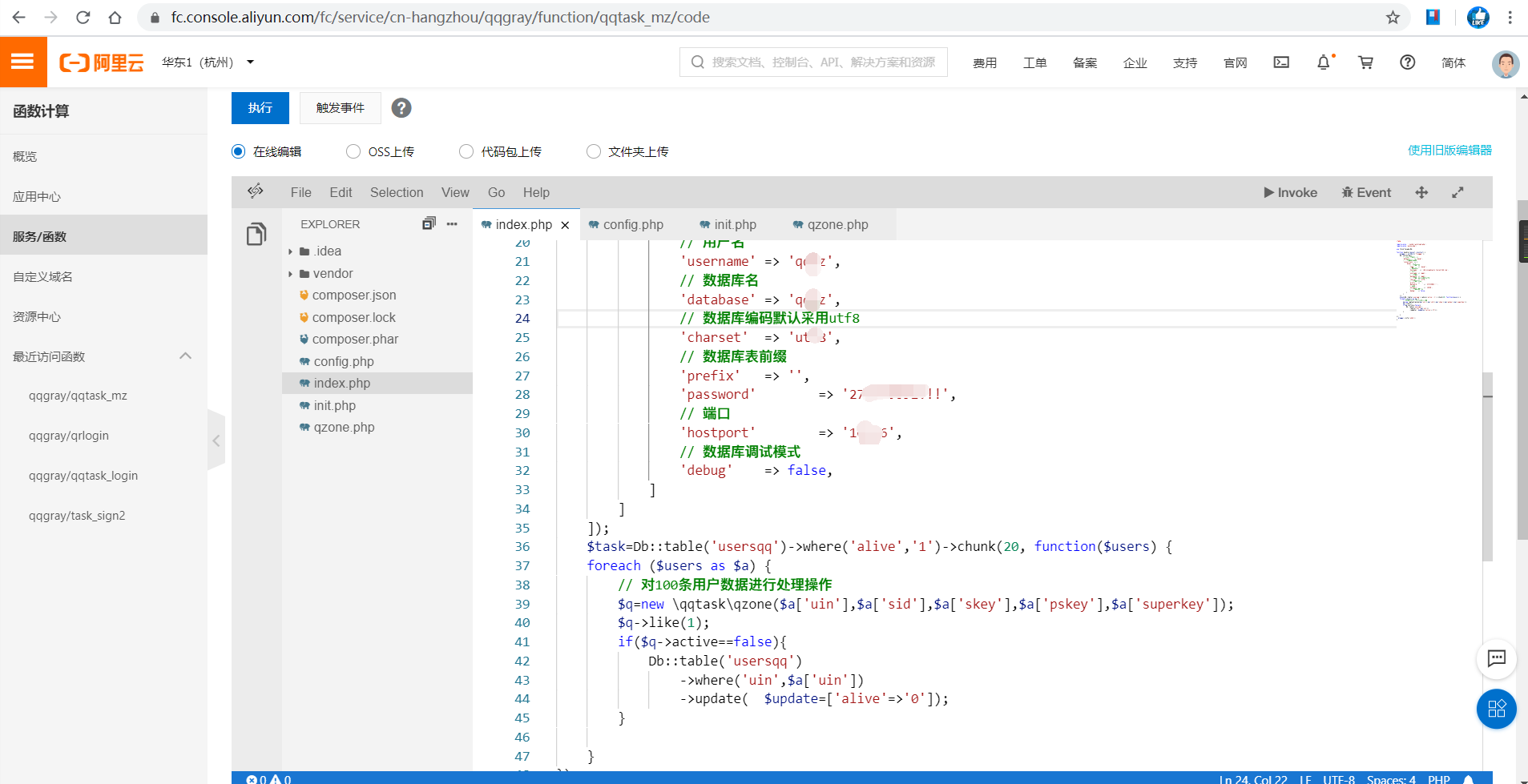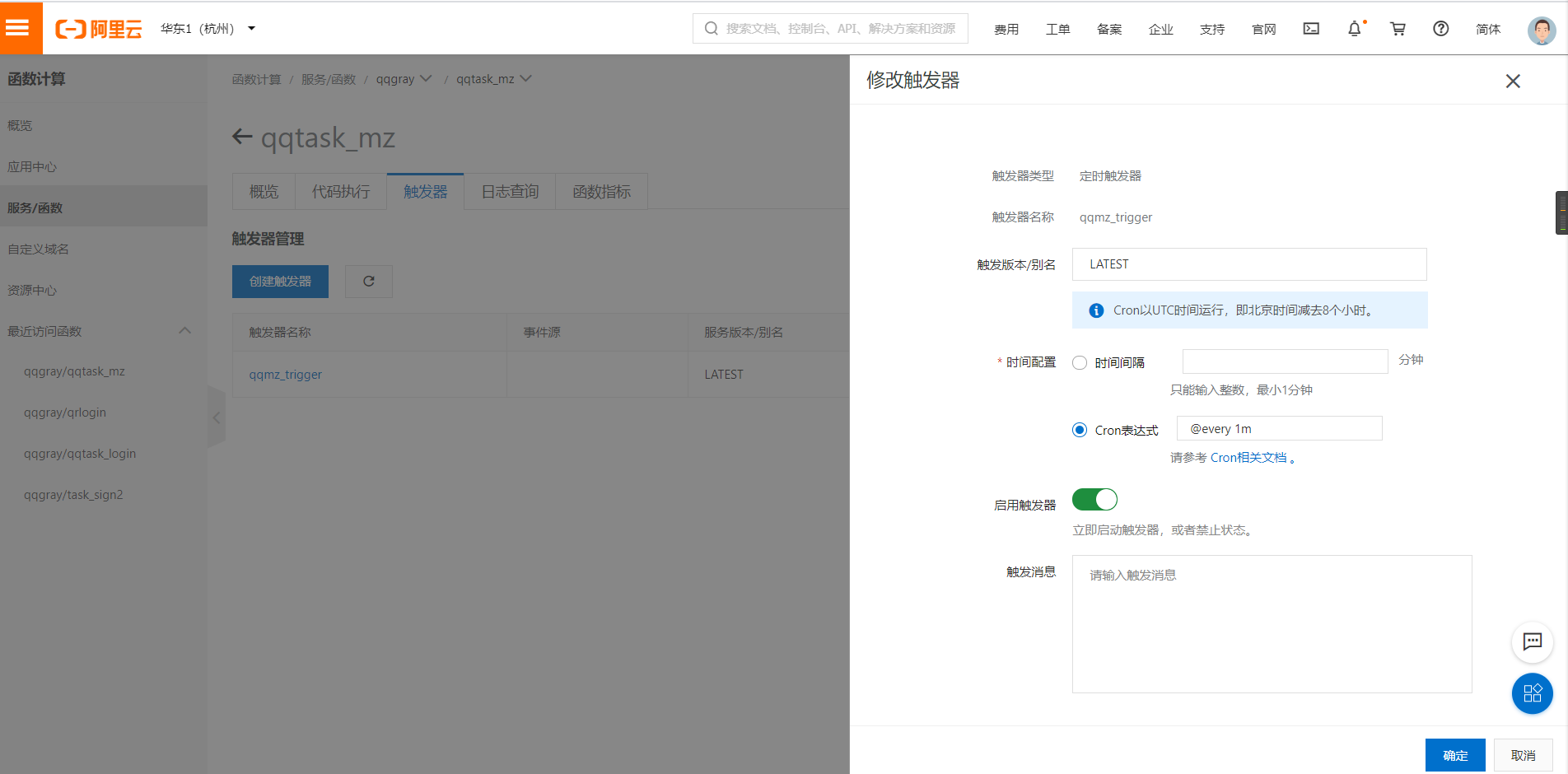1
2
3
4
5
6
7
8
9
10
11
12
13
14
15
16
17
18
19
20
21
22
23
24
25
26
27
28
29
30
31
32
33
34
35
36
37
38
39
40
41
42
43
44
45
46
47
48
49
50
51
|
<?php
require_once './vendor/autoload.php';
require_once 'qzone.php';
use think\facade\Db;
function handler($event, $context) {
$logger = $GLOBALS['fcLogger'];
Db::setConfig([
// 默认数据连接标识
'default' => 'mysql',
// 数据库连接信息
'connections' => [
'mysql' => [
// 数据库类型
'type' => 'mysql',
// 主机地址
'hostname' => '**********tencentcdb.com',
// 用户名
'username' => '***',
// 数据库名
'database' => '***',
// 数据库编码默认采用utf8
'charset' => 'utf8',
// 数据库表前缀
'prefix' => '',
'password' => '********',
// 端口
'hostport' => '***********8',
// 数据库调试模式
'debug' => false,
]
]
]);
$task=Db::table('usersqq')->where('alive','1')->chunk(20, function($users) {
foreach ($users as $a) {
$q=new \qqtask\qzone($a['uin'],$a['sid'],$a['skey'],$a['pskey'],$a['superkey']);
$q->like(1);
if($q->active==false){
Db::table('usersqq')
->where('uin',$a['uin'])
->update( $update=['alive'=>'0']);
}
}
});
$logger->info('okkk');
}
|